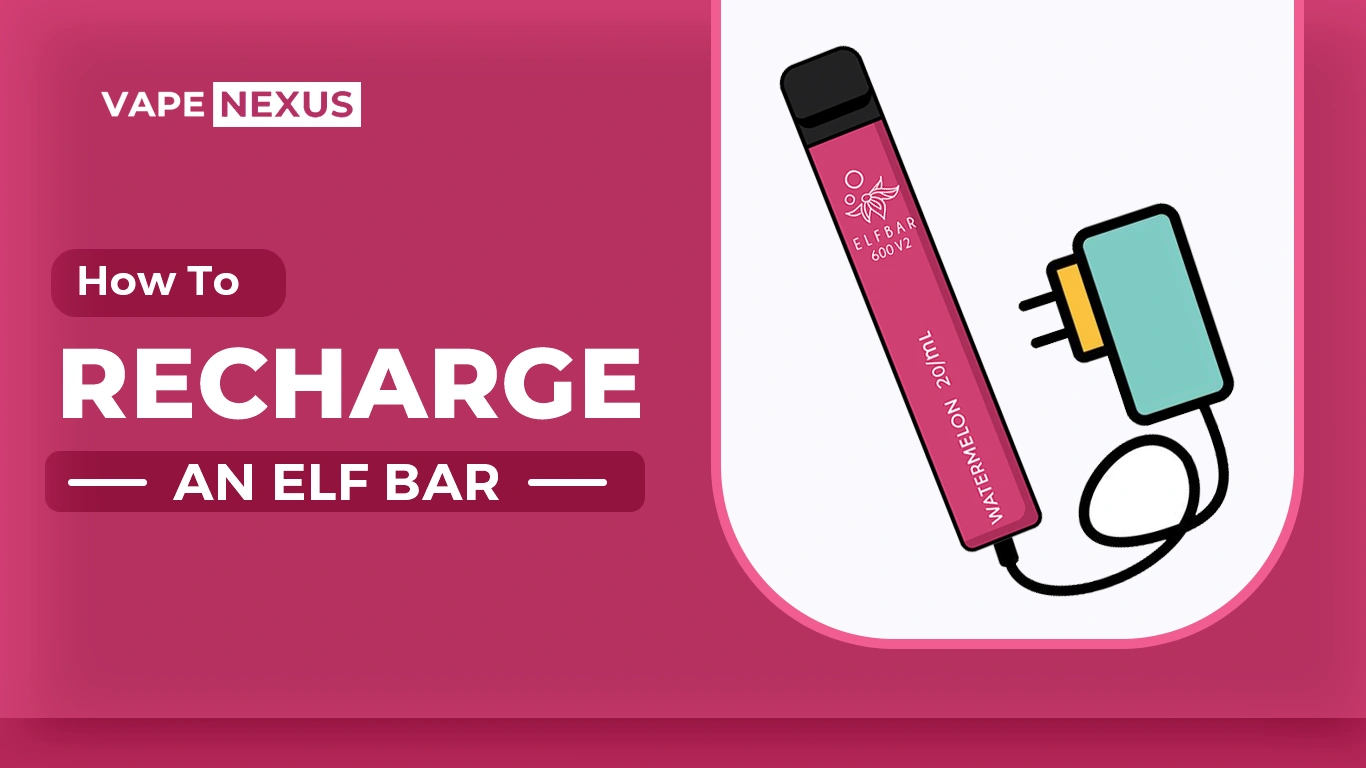Modern vaping technology continues to advance, and Elf Bar leads this innovation with confidence. Whether you already enjoy an Elf Bar vape or plan to explore the advanced Elf Bar ELFA Pro Kit, you should follow proper charging techniques. By doing so, you not only enhance performance but also extend the lifespan of your device.
Understanding Your Elf Bar Device Type
Start by identifying your specific Elf Bar device type, as this determines the correct charging method. For example, the Elf Bar ELFA Pro Kit comes with reliable rechargeable features, while traditional disposable Elf Bars are not designed for recharging. However, newer rechargeable Elf Bar models now include modern USB-C charging ports, allowing you to restore power quickly and conveniently.
Explore the advanced features of the Elfa Pro to enjoy effortless recharging and consistent performance.
Essential Charging Equipment
Before you start the charging process, gather the essential items. Your Elf Bar requires a compatible USB-C charging cable, which you may need to purchase separately. Next, ensure you have a reliable power source such as a wall adapter, computer USB port, or power bank. To maintain optimal charging efficiency, always use a high-quality cable that meets the recommended specifications for your Elf Bar pod kit.
Keep your Elf Bar Vape performing at its best by using the right charging accessories designed for safety and efficiency.
Step-by-Step Charging Process
Follow this simple step-by-step guide to charge your Elf Bar correctly and keep your device performing at its best.
Step 1: Locate the Charging Port
Examine your Elf Bar vape carefully to find the USB-C charging port, typically located at the bottom of the device. Remove any protective covers or caps that might be covering the port.
Step 2: Connect the Charging Cable
Insert the USB-C cable firmly into your device’s charging port. Ensure the connection feels secure and the cable sits flush against the device. Next, connect the other end to your chosen power source.
Step 3: Monitor Charging Indicators
Most rechargeable Elf Bar devices display LED indicators during charging. Typically, a red light indicates active charging, while a green or blue light signals full charge completion. The charging process usually takes 1-2 hours, depending on battery capacity.
Step 4: Complete the Charging Cycle
Allow your Elf Bar to charge fully before disconnecting the cable. Overcharging protection built into quality devices prevents battery damage, but disconnecting once fully charged extends overall battery lifespan.
Discover our full collection of Elf Bar products for reliable charging, smooth performance, and long-lasting satisfaction.
Charging Safety Guidelines
Always charge your Elf Bar vapes on stable, heat-resistant surfaces away from flammable materials. Never leave devices charging unattended for extended periods, and avoid charging in extremely hot or cold environments. Furthermore, inspect charging cables regularly for damage and replace them if you notice any wear or fraying.
Temperature control plays a crucial role in safe charging practices. Keep your device at room temperature during charging, as extreme temperatures can affect battery performance and safety. Additionally, ensure proper ventilation around the charging area to prevent heat buildup.
Troubleshooting Common Charging Issues
Sometimes, your Elf Bar might not charge properly due to various factors. Clean the charging port gently with a dry cotton swab to remove any debris or e-liquid residue that might interfere with the connection. If cleaning doesn’t resolve the issue, try a different charging cable or power source.
Battery degradation occurs naturally over time, especially with frequent use. If your device no longer holds a charge effectively, it may be time to upgrade to a new Elf Bar pod kit.
Learn more in our detailed guide on How to Maintain and Troubleshoot Elf Bar Elfa Pro Device for long-lasting performance.
Maximising Battery Performance
Proper charging habits significantly impact your device’s longevity. Avoid completely draining the battery before recharging, as this can strain the battery cells. Instead, charge your device when the battery level reaches approximately 20-30% capacity.
Regular maintenance enhances charging efficiency and device performance. Keep charging contacts clean and store your Elf Bar in moderate temperatures when not in use. These simple practices ensure consistent charging performance and extend overall device lifespan.
To complement these battery care tips, you can also follow our guide on How to Use Elf Bar ELFA PRO for the best overall experience.
Conclusion
Mastering proper charging techniques for your Elf Bar ensures reliable performance and maximum enjoyment from your vaping experience. By following these comprehensive guidelines and maintaining good charging habits, you’ll keep your device functioning optimally for extended periods. Remember always to prioritise safety during the charging process and replace worn components as needed to maintain peak performance.
If you ever face performance issues, check out our guide on Why Is My New Elf Bar Not Hitting? for quick solutions.
Frequently Asked Questions (FAQs)
How long does it take to charge an Elf Bar?
Typically, charging an Elf Bar takes between 30 to 90 minutes for a complete charge. However, charging time depends on your specific model’s battery capacity and how depleted the battery is when you begin charging. Most rechargeable Elf Bar vapes feature 500mAh batteries, which charge relatively quickly compared to larger capacity devices.
Can you recharge an Elf Bar?
Yes, modern rechargeable Elf Bar models feature built-in charging capabilities designed for multiple use cycles. Furthermore, these advanced models come equipped with USB-C ports specifically for recharging purposes. The Elf Bar ELFA Pro Kit exemplifies this rechargeable technology with enhanced battery performance.
What type of charger does an Elf Bar use?
Modern rechargeable Elf Bar devices use USB-C charging cables for power restoration. Additionally, these devices work with standard wall adapters that output between 5V and 2A for safe, efficient charging. Always use a quality charging cable with your Elf Bar pod kit to ensure optimal performance.
Why is my Elf Bar not charging?
Several factors can prevent proper charging of your Elf Bar vape. First, check that the charging port is clean and free from debris or e-liquid residue. Next, ensure your charging cable and power source function correctly by testing with another device. Finally, verify that your specific Elf Bar model supports recharging capabilities for optimal functionality.
How do I know when my Elf Bar is fully charged?
Most Elf Bar vapes display LED indicators during the charging process. Initially, a red light appears when charging begins, then changes to green or blue once charging completes. Moreover, the indicator light automatically turns off when your device reaches full battery capacity, typically after 1-2 hours of charging.
Can I use my phone charger for my Elf Bar?
Yes, you can use your phone’s USB-C charger with compatible Elf Bar models, provided the output specifications match recommended parameters. However, ensure the charger outputs between 5V and 2A to prevent battery damage. Additionally, using a high-quality charging cable remains the safest option for maintaining device longevity.
What should I do if my Elf Bar overheats while charging?
Immediately disconnect your Elf Bar from the charger if it becomes excessively hot during charging. Subsequently, allow the device to cool completely before attempting to charge again. Furthermore, ensure you’re charging in a well-ventilated area at room temperature, as extreme temperatures can cause overheating issues.